How Production Kanban Cards Improve Workflow
Production Kanban cards are simple tools that help manufacturers control production processes, reduce waste, and improve efficiency. By signaling when and how much to produce, these cards align production with actual demand instead of forecasts. Whether physical or digital, they offer clear communication across teams, prevent overproduction, and optimize inventory.
Key Takeaways:
- What They Do: Signal upstream processes to produce only what’s needed downstream.
- How They Work: Operate on a pull system, ensuring production starts based on real-time demand.
- Benefits: Reduce inventory costs, improve workflow visibility, and cut lead times.
- Applications: Ideal for CNC machining and custom fabrication, where precision and timing are critical.
Using Kanban cards can transform manufacturing by making workflows more efficient and transparent. Read on to learn how to map workflows, design cards, set limits, and overcome challenges in implementation.
Optimizing Production with the Kanban System
Step-by-Step Guide to Implementing Production Kanban Cards
Implementing production Kanban cards can transform your manufacturing processes, but it requires a structured approach. Many machine shops and custom fabrication facilities across the U.S. have adopted these steps to ensure a smoother transition and long-term success.
Mapping the Workflow
The first step in introducing a Kanban system is mapping your current workflow. Before adding cards or boards, you need a clear understanding of how work moves through your facility. This involves documenting every stage of production.
Walk through your production floor and outline each step, from raw materials to finished products. In a CNC machine shop, for example, this might include receiving inspection, material preparation, programming, machining, quality control, finishing, and shipping. Clearly defining these steps helps your entire team visualize the workflow.
Pay close attention to bottlenecks or areas where work tends to pile up. These problem spots often reveal inefficiencies, such as delays caused by waiting for materials or instructions. By identifying these trouble areas, you can start addressing them early.
Once you’ve mapped your workflow, create a Kanban board to reflect it. Use columns to represent each stage. While generic labels like "To Do", "In Progress", and "Done" are common, tailor your board to fit your specific process. For instance, a precision machining operation might include stages such as "Material Ready", "Setup", "First Article", "Production Run", "Inspection", and "Complete."
A well-designed Kanban board also highlights blockers and dependencies, which is especially useful for custom fabrication projects where multiple operations rely on earlier steps. With this visual map in place, you can design Kanban cards that align perfectly with each stage.
Designing and Assigning Kanban Cards
Kanban cards serve as visual tools to guide work through the production line. Each card represents a task, work unit, or item and includes essential details like item description, quantity, location, and process step.
For CNC operations, cards might also include material type, dimensions, and any special handling instructions. In custom fabrication, adding the customer name and delivery date helps prioritize jobs effectively.
Color-coding is another useful feature. For example, machine shops often use different colors to categorize materials - blue for aluminum, gray for steel, and green for plastics - or to indicate priority levels or customer groups.
While digital Kanban cards offer flexibility, such as customization and email notifications, physical cards are often better suited for manufacturing environments where gloves or other conditions make digital devices impractical.
Kanban cards also help manage inventory by controlling reorder points and maximum quantities, ensuring a balance between stockouts and overstock. Assign limits for each card or container, such as maximum inventory levels or lead times, to prevent overproduction. A common method involves calculating container sizes based on demand rates and lead times, then assigning one card per container.
Setting Work-in-Progress (WIP) Limits
Once your tasks are defined with Kanban cards, the next step is to regulate the flow of work by setting WIP limits. These limits determine how many tasks can be in progress at any given time. Limiting WIP keeps teams focused and reduces inefficiencies.
Start by setting WIP limits equal to the number of team members at each stage. For example, if you have three CNC operators, set the machining column’s WIP limit to three. This prevents operators from juggling too many setups, which can lead to longer changeovers and potential quality issues.
Observe how many jobs typically move through each stage during normal operations before finalizing WIP limits. This data-driven approach ensures the limits improve workflow without creating unnecessary constraints.
WIP limits also help expose bottlenecks and inefficiencies. For instance, if work piles up at a certain stage, it signals a deeper issue - whether it’s equipment problems, skill gaps, or process flaws. Addressing these problems can significantly improve overall efficiency.
If a WIP limit is exceeded, pause to investigate the cause. Use these moments as opportunities to refine your processes and adjust limits as needed. When team members have downtime, encourage them to assist colleagues upstream or downstream. Cross-training can prevent idle time while maintaining WIP discipline.
Training Teams and Standardizing Processes
Training is essential to ensure your team understands the Kanban system and their roles within it. Begin by educating supervisors and lead operators, who can act as champions of the system on the production floor. These key individuals should grasp both the mechanics of moving cards and the principles of pull-based production.
Create simple visual guides that show how cards should move through the system. Include examples of common scenarios, such as handling rush orders or dealing with WIP limits, and place these guides near workstations for easy access.
Regularly review and adjust WIP limits based on team feedback and performance data. Weekly reviews during the initial rollout can help address questions and fine-tune the system. Track metrics like cycle time, throughput, and queue lengths to identify areas for improvement.
Standardize physical elements of your system to ensure consistency across shifts. For example, establish clear locations for card collection points, define standard container sizes, and create clear procedures for card handling. This is especially important in multi-shift operations where teams need to follow the same processes.
Improving Workflow with Kanban Cards
Once your Kanban system is in place, the advantages quickly become apparent. Production Kanban cards play a key role in streamlining manufacturing by making processes more transparent, cutting down on waste, and improving coordination at every stage of production.
Visual Management and Bottleneck Detection
Kanban cards provide a clear visual snapshot of production, making it easier to spot problems early. They help teams monitor the status of components, identify responsible operators, and pinpoint bottlenecks or shifting priorities. For instance, if cards start piling up at a particular workstation, it’s a clear signal that something’s off - whether it’s a staffing issue, equipment trouble, or a need to adjust workflows. Take CNC machining as an example: if setup cards stack up at a specific machine, it might mean additional setup technicians are needed or that procedures need tweaking.
Color-coding adds another layer of clarity. Red cards might flag urgent orders requiring immediate action, while yellow cards could indicate standard production tasks. Many companies using Kanban systems have reported inventory cost reductions of 20–30% by cutting down on overproduction and excess stock. Additionally, Kanban cards help track lead times, shedding light on recurring delays.
This visual approach sets the stage for transitioning from a traditional push system to a demand-driven pull system.
Switching from Push to Pull Systems
In a traditional "push" system, production moves forward based on schedules, often without considering actual demand or downstream capacity. Kanban cards flip this approach, enabling a "pull" system where work only begins when there’s genuine demand. Instead of forecasting and pushing jobs through the system, each production stage pulls work from the previous one only when ready to process it.
This concept has its roots in 1940s Toyota, where bins of parts were paired with Kanban cards. When stock dropped below a certain level, the card would trigger a replenishment process, specifying the required parts, quantities, and delivery timelines. Today, the same principle applies to modern operations. For example, machining centers might pull raw materials only when setup is ready, or welding stations might receive parts only when welders are available - avoiding unnecessary work-in-progress. Beyond efficiency, the pull system also improves quality control by allowing operators to focus on doing each task right the first time, without the pressure of meeting pushed schedules.
Better Inventory Control and Coordination
Kanban cards go beyond visual management and pull strategies - they also help fine-tune inventory control and interdepartmental coordination. Acting as a communication tool, they ensure that inventory levels are aligned with actual demand rather than inflated forecasts.
The impact is clear in real-world examples. Sunshine Makers, Inc. managed to reduce lead times by 50% and boost productivity by 20%, while Eriks Inc. cut inventory levels by 25% using Kanban pull signals. The benefits extend to supplier relationships, too. When suppliers can access real-time Kanban signals instead of relying on forecasted demand, they can better align their production schedules with replenishment needs. In machine shops, this coordination is particularly useful for managing tooling and consumables. Kanban cards can trigger tool orders when stock hits minimum levels, ensuring operators have what they need without overstocking.
In short, Kanban cards simplify production processes, keep departments in sync, and bring potential issues to light before they escalate.
sbb-itb-b5aecec
Common Challenges in Kanban Card Implementation
While Kanban cards offer numerous advantages, their implementation isn’t without obstacles. These challenges can disrupt workflows if not addressed early on. Successfully navigating these hurdles is key to achieving the efficiency and inventory control that Kanban promises. By identifying potential pitfalls and preparing solutions in advance, businesses can avoid setbacks and ensure a smoother transition.
Managing Resistance to Change
One of the most common challenges is resistance from employees. When workers are used to familiar systems, introducing Kanban cards can feel like an unnecessary disruption. This resistance often stems from fear - fear of the unknown, fear of losing their jobs, or simply discomfort with leaving their routines behind.
The solution lies in clear communication and active involvement. Instead of dictating changes from above, engage employees in the process. Create opportunities for open dialogue where team members can express concerns and ask questions. Workshops and training sessions can help demystify Kanban and show how it simplifies daily tasks.
Starting with a small pilot program can also ease the transition. A pilot allows teams to test the system in a controlled environment, building confidence in its benefits. Identify early adopters within the team who can act as “Kanban champions,” offering guidance and addressing concerns as they arise.
Preventing Process Misalignment
Another common issue is process misalignment - when the Kanban system doesn’t accurately reflect the actual workflow. This can lead to delays, inefficiencies, and frustration. Misalignment often occurs due to incorrect card quantities, poorly mapped workflow stages, or failure to account for fluctuations in demand and capacity.
To avoid these problems, ensure the Kanban system mirrors real production processes. Set work-in-progress (WIP) limits based on actual data rather than estimates to prevent bottlenecks. Keep an eye on key indicators - if cards are piling up at specific stations or cycle times are longer than expected, these are clear signs of misalignment.
Regularly reviewing the system is essential. Check that WIP limits match current capacity, card quantities align with demand, and any emerging bottlenecks are addressed promptly. These reviews help keep the Kanban system in sync with operational realities.
Continuous Improvement Strategies
Kanban isn’t a set-it-and-forget-it system. Its true strength lies in its adaptability. To remain effective, the system must evolve alongside changing operational needs. Continuous improvement is the cornerstone of long-term success.
Regularly reviewing workflow data and gathering operator feedback can uncover opportunities for refinement. Small, incremental changes often deliver better results than sweeping overhauls. For example, Sunshine Makers, Inc., a California-based manufacturer, improved productivity by 20% and cut lead times in half by making gradual adjustments to their Kanban pull signals between production stages. Instead of revamping the entire system, they focused on targeted tweaks informed by performance data.
Involving employees in improvement efforts is also critical. Operators often have valuable insights based on their day-to-day experiences. When they’re encouraged to suggest changes, continuous improvement becomes a shared goal, not just a management directive.
Finally, rely on data to guide decisions. Metrics like cycle times, WIP levels, and throughput rates provide a clear picture of what’s working and what needs adjustment. Regularly analyzing this data ensures the Kanban system stays responsive and effective, driving consistent improvements over time.
Applications in CNC Machining and Custom Fabrication
CNC machining and custom fabrication often involve intricate, multi-step processes that demand precision, efficiency, and timely delivery. In these environments, Kanban cards act as visual tools that simplify coordination and keep operations running smoothly. Let’s explore how tailored Kanban card designs can enhance machine shop and fabrication workflows.
Streamlining Machine Shop Operations
Machine shops thrive on precision, and Kanban cards are a natural fit for managing parts, assemblies, and production schedules. Their visual format makes it easy for operators to identify what needs to be produced, when it’s required, and where potential delays might occur.
By detailing essential information like part programs, materials, and CNC tools, Kanban cards help minimize setup times and ensure everything is ready for production. For instance, a manufacturer using a JIT/Kanban system was able to maintain buffer stock, guarantee fixed pricing, and improve delivery timelines.
The success of Kanban in machine shops often hinges on customized card details. A well-designed Kanban card typically includes:
| Detail | Purpose |
|---|---|
| Part Number | Links to CAD files and technical specifications |
| Machine Assignment | Identifies the specific CNC machine or work center |
| Tool Requirements | Lists cutting tools, fixtures, and setup instructions |
| Quality Standards | Outlines inspection criteria and tolerance limits |
By eliminating excess inventory and reducing overproduction, organizations implementing Kanban in CNC environments often see inventory costs drop by 20–30%.
Enhancing Responsiveness and Resource Management
Custom fabrication shops, which often deal with fluctuating customer demands, use Kanban cards to stay agile and manage resources effectively. Beyond streamlining setups, these cards improve visibility into inventory and production needs, enabling quicker responses.
For example, if a welding station runs low on prepped components, the Kanban card acts as a signal for upstream processes to prioritize replenishment. This ensures continuous workflow without unnecessary delays.
Kanban systems are flexible enough to adapt to changing production demands, allowing fabrication shops to produce based on actual customer needs rather than forecasts. This approach reduces waste and aligns production with real-time demand.
Additionally, Kanban cards foster better communication among team members, creating a more collaborative and efficient environment. When everyone has a clear view of project statuses, coordination happens naturally.
Modern digital Kanban systems take this a step further by integrating with ERP and MES platforms, providing real-time updates across the shop floor. These systems enable better coordination with suppliers, more accurate delivery timelines for customers, and dynamic capacity allocation based on live data. Such integration ensures fabrication shops can respond quickly and maintain efficiency.
The Role of Machine Shop Directory
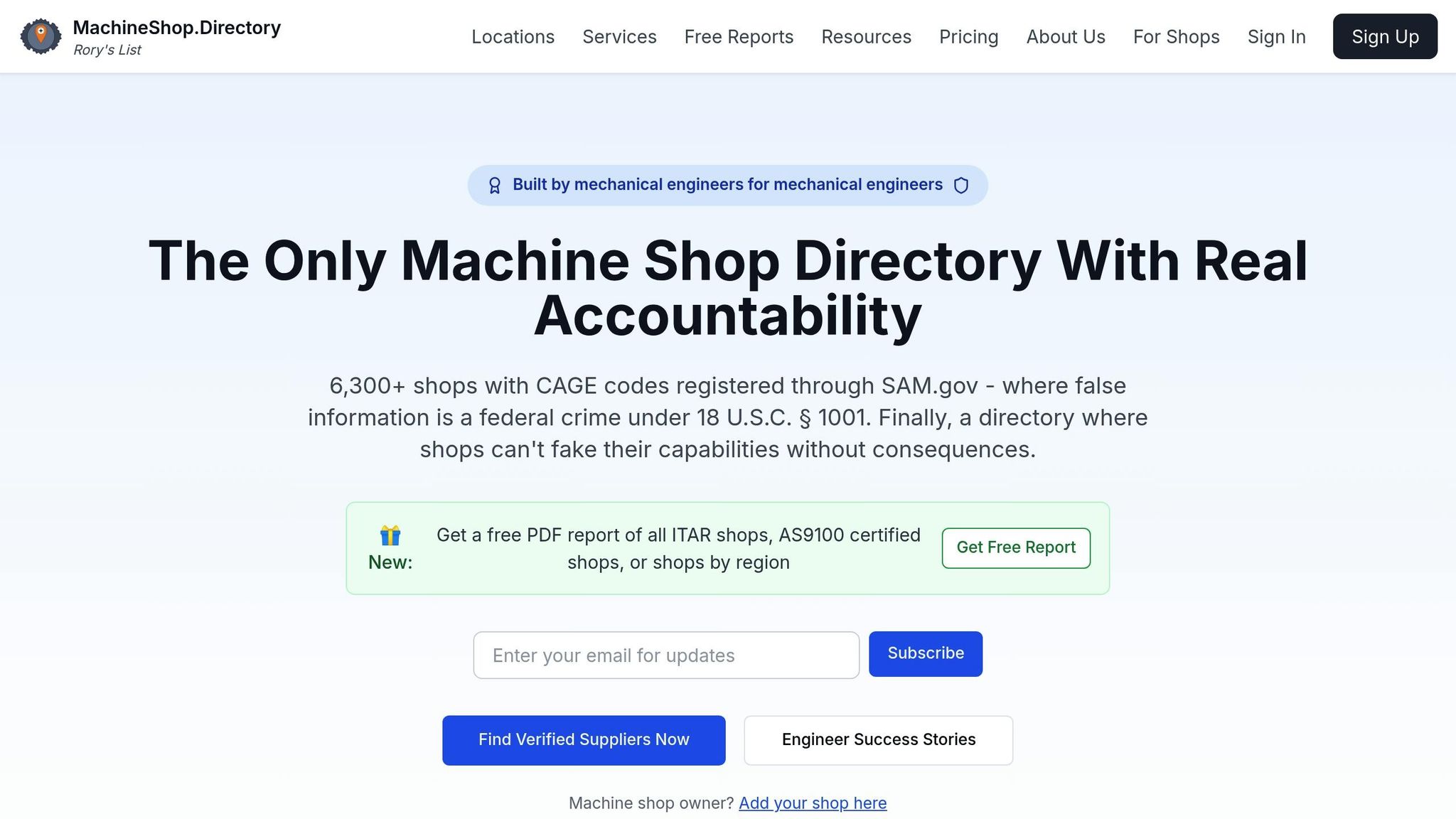
Finding machine shops that excel in Kanban-driven workflows can be a challenge. That’s where Machine Shop Directory comes in, offering access to over 200 top-rated shops specializing in precision CNC machining and custom fabrication.
When choosing a manufacturing partner, workflow compatibility is critical. Shops experienced with Kanban systems can align seamlessly with your pull signals and delivery schedules. They understand just-in-time requirements and can provide the labeled containers, delivery frequencies, and inventory buffers essential for a smooth process.
Quality and responsiveness are equally important. The machine shops listed in the directory have proven their ability to meet tight schedules without compromising on quality - an essential combination for uninterrupted production.
For specialized needs, the directory makes it easy to compare shops with expertise in specific industries or applications. Whether you need aerospace-grade precision or custom architectural components, connecting with partners who understand Kanban ensures smoother implementation and better outcomes.
Conclusion: The Impact of Production Kanban Cards
Production Kanban cards play a key role in driving the efficiencies and precision discussed earlier. For instance, Eriks Inc. managed to reduce inventory levels by 25%, while Sunshine Makers, Inc. cut lead times in half and increased productivity by 20%.
By aligning production with actual demand, Kanban cards help avoid overproduction and unnecessary storage. They trigger production only when needed, keeping waste and excess inventory to a minimum. This approach also supports just-in-time delivery, which further reduces inventory levels and streamlines operations.
"Kanban presents a lean, visual alternative... Implementing reveals bottlenecks, cuts lead times, and supports lean, just-in-time manufacturing and ongoing waste reduction." - SixSigma.us
One of the standout benefits of Kanban is its ability to foster continuous improvement by offering greater visibility into workflows. This transparency not only enhances day-to-day operations but also provides a strategic edge, as outlined in earlier sections.
For CNC machining and custom fabrication shops, Kanban takes workflow optimization to another level. By using visual signals and maintaining clear communication, these shops can respond more effectively to demand changes. When paired with partners who understand pull signals and Kanban-driven schedules, the impact becomes even more significant. The Machine Shop Directory connects manufacturers with over 200 highly-rated machine shops proficient in Kanban workflows, ensuring smooth coordination between internal processes and external collaborations.
"Kanban, when deeply understood and effectively implemented, is more than just a tool - it encapsulates the essence of Lean Thinking, championing optimal resource utilization, waste reduction, and a relentless pursuit of efficiency." - Yoshiro Kichiro
Beyond operational improvements, Kanban cards enhance core business capabilities. Companies adopting this system gain the flexibility to handle fluctuating demand, improve communication across teams, and lower inventory costs through better stock management [5, 43]. These benefits create operations that are not only efficient but also adaptable to market changes, all while maintaining high standards of quality.
FAQs
How do Kanban cards help reduce lead times and boost productivity in CNC machining and custom fabrication?
Kanban cards play a pivotal role in boosting efficiency in CNC machining and custom fabrication by implementing a pull-based workflow. This approach ensures that materials and tasks are initiated only when they're actually needed, which helps reduce delays and keeps excess inventory to a minimum.
By simplifying workflows, Kanban cards can dramatically shorten production lead times - sometimes by as much as 70% - and improve cycle times. This means projects get completed faster, manufacturers can respond more effectively to customer demands, and overall productivity in operations gets a solid boost.
What challenges do businesses face when using Kanban cards, and how can they address them?
When businesses adopt Kanban cards, they often face a few hurdles. These can include overcrowded boards, pushback from team members accustomed to different workflows, and the practical challenges of physical cards, like losing or damaging them.
One way to tackle these issues is by switching to a digital Kanban system. This not only eliminates the risk of misplaced or damaged cards but also makes the system more accessible for everyone. Alongside this, offering team training and clear process instructions can help smooth the transition and get everyone on the same page. Finally, conducting regular workflow reviews can help avoid overloading and keep everything running efficiently.
What are the key differences between digital and physical Kanban cards in manufacturing, and which is more effective?
Digital Kanban cards have become a popular choice in modern manufacturing, thanks to features like real-time updates, remote access, and adaptability. These cards make it easier for teams to keep track of inventory, manage workflows, and communicate efficiently - even across multiple locations. Plus, digital systems often integrate with other tools automatically, cutting down on manual errors and boosting overall efficiency.
Meanwhile, physical Kanban cards are appreciated for their straightforwardness and visual appeal, making them a practical option for smaller operations or those less reliant on technology. However, they can struggle to keep up with shifting demands and aren’t ideal for remote monitoring. In most cases, digital Kanban systems are becoming the go-to solution, offering a smoother process and greater productivity in today’s fast-paced manufacturing environments.